智能合约¶
你可以从一些智能合约案例开始入手:
智能合约语言¶
Nebulas支持两种智能合约语言: * JavaScript * TypeScript
Chrome V8是一个由Chromium开发的广受欢迎的JavaScript执行引擎,用于Google Chrome及Chromium中,Nebulas选用Chrome V8作为这两种智能合约语言的执行引擎。
执行模型¶
智能合约的执行模型如下图:
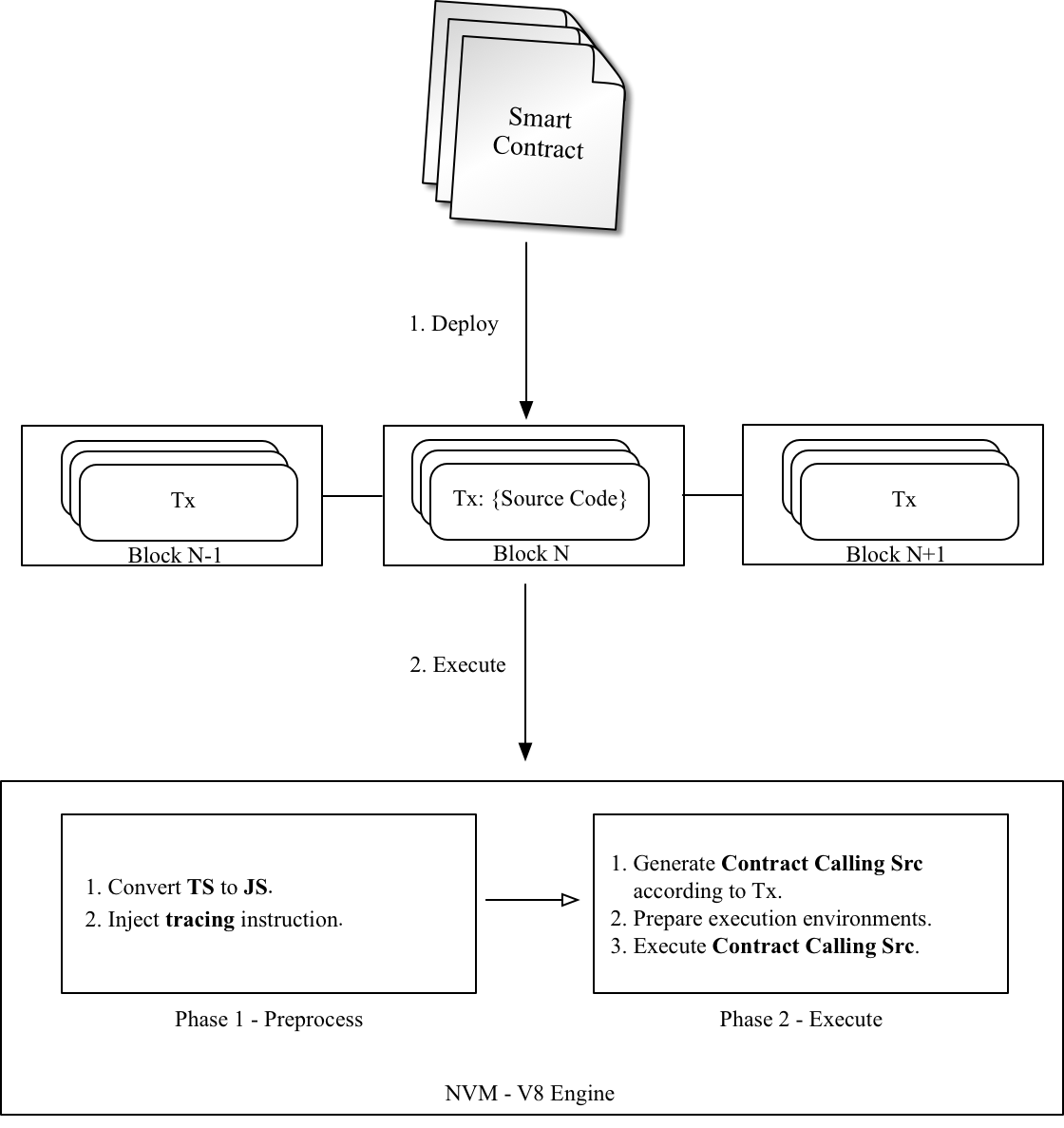
Smart Contract Execution Model
合约执行步骤: * 打包合约代码和相关参数到本次Transaction中,部署合约到星云链。 * 合约的执行分为两个阶段: * 预处理阶段:注入跟踪指令。 * 执行阶段:生成可执行代码并运行。
合约¶
Nebulas中的合约与面向对象语言中的类相似,包含状态变量和可以修改变量的函数。
编写合约¶
合约必须是JavaScript或TypeScript中的原型对象或类。
合约必须包含一个init函数,只会在部署合约时执行。以_开头的函数是私有的,用户无法直接调用。其他都是公有的,用户可直接调用。
由于合约是在Chrome
V8中执行的,因此所有实例变量都在内存中,所以将它们全部保存为state
trie并不明智。在Nebulas中,我们提供LocalContractStorage和GlobalContractStorage对象来帮助开发人员定义需要保存的状态字段。这些字段应该在合约构造函数中定义。
下面是一个简单的合约例子:
class Rectangle {
constructor() {
// define fields stored to state trie.
LocalContractStorage.defineProperties(this, {
height: null,
width: null,
});
}
// init function.
init(height, width) {
this.height = height;
this.width = width;
}
// calc area function.
calcArea() {
return this.height * this.width;
}
// verify function.
verify(expected) {
let area = this.calcArea();
if (expected != area) {
throw new Error("Error: expected " + expected + ", actual is " + area + ".");
}
}
}
函数可见性¶
在JavaScript中,没有函数可见性,原型对象中定义的所有函数都是公有的。
在Nebulas中,我们定义了public和private两种可见性:
public除init函数外,其他函数名与正则表达式^[a-zA-Z$][A-Za-z0-9_$]*$匹配的所有函数都是公有的。公有函数用户可直接调用。private函数名以_开头的函数都是私有的。私有函数只能通过公有函数调用。
全局对象¶
console¶
console模块提供了一个简单的调试控制台,与Web浏览器提供的JavaScript控制台机制类似。全局控制台可以在不调用require('console')的情况下使用。
console.info([...args])¶
...args <any>console.info() 方法是console.log()的别名.
console.log([...args])¶
...args <any>在info级别输出args到Nebulas Logger.
console.debug([...args])¶
...args <any>在debug级别输出args到Nebulas Logger.
console.warn([...args])¶
...args <any>在warn级别输出args到Nebulas Logger.
console.error([...args])¶
...args <any>在error级别输出args到Nebulas Logger.
LocalContractStorage¶
LocalContractStorage模块提供基于状态树的存储功能。它仅接受字符串键值对。并且所有数据都存储到与当前合约地址关联的私有状态树中,只有合约可以访问它们。
BigNumber¶
BigNumber模块使用bignumber.js(v4.1.0),这是一个用于任意精度十进制和非十进制算术的JavaScript库。合约可以直接使用``BigNumber``来处理transaction值。
var value = new BigNumber(0);
value.plus(1);
...
Blockchain¶
Blockchain为合约提供了一个对象,该对象可以取得当前合约所在的块和Transaction信息,此外该对象提供了transfer方法用于从合约中转出nas,提供了verifyAddress用于地址校验。
Blockchain API:
// current block
Blockchain.block;
// current transaction, transaction's value/gasPrice/gasLimit auto change to BigNumber object
Blockchain.transaction;
// transfer NAS from contract to address
Blockchain.transfer(address, value);
// verify address
Blockchain.verifyAddress(address);
// get accout state
Blockchain.getAccountState(address);
// get previous block's hash
Blockchain.getPreBlockHash(offset);
// get previous block's random seed
Blockchain.getPreBlockSeed(offset);
properties:
block: 合约执行的当前块timestamp: 块时间戳seed: 随机数种子,从1.1.0开始返回""height: 块高度
transaction: 合约执行的当前Transactionhash: 交易哈希from: 交易发送地址to: 交易目的地址value: 交易金额, 一个BigNumber对象nonce: 交易noncetimestamp: 交易时间戳gasPrice: gas出价, 一个BigNumber对象gasLimit: gas上限值, 一个BigNumber对象
transfer(address, value): 该函数将来自合约中的NAS发送到目的地址- 参数:
address: 接收NAS的nebulas地址value: 交易金额,一个BigNumber/Uint(推荐使用)对象;单位为wei,所以只能是整数,用小数会失败。
- 返回值(布尔型):
true: 交易成功false: 交易失败
- 参数:
verifyAddress(address): 该函数校验地址- 参数:
address: 需要校验的地址
- 返回值(数字型):
87: 用户钱包地址88: 合约地址0: 地址非法
- 参数:
getAccountState(address)(testnet): 获取账户的余额和nonce- 参数:
address: 想要获取余额的地址
- 返回值 (JSON 对象):
balance: 账户的余额nonce: 账户的nonce
getPreBlockHash(offset)(testnet): 得到之前的块的哈希- 参数:
offset: 想要查询的块的高度和当前高度的偏移量。这个参数必须是整型,且大于0,小于当前高度。如果offset为1,表示上一个区块。
- 返回值(string 类型):
hash: 区块哈希
getPreBlockSeed(offset)(testnet): 获取先前区块的随机种子- 参数:
offset: 和 Blockchain.getPreBlockHash() 中参数类似
- 返回值(string 类型):
seed: 区块的随机种子
使用样例:
'use strict';
var SampleContract = function () {
LocalContractStorage.defineProperties(this, {
name: null,
count: null
});
LocalContractStorage.defineMapProperty(this, "allocation");
};
SampleContract.prototype = {
init: function (name, count, allocation) {
this.name = name;
this.count = count;
allocation.forEach(function (item) {
this.allocation.put(item.name, item.count);
}, this);
console.log('init: Blockchain.block.coinbase = ' + Blockchain.block.coinbase);
console.log('init: Blockchain.block.hash = ' + Blockchain.block.hash);
console.log('init: Blockchain.block.height = ' + Blockchain.block.height);
console.log('init: Blockchain.transaction.from = ' + Blockchain.transaction.from);
console.log('init: Blockchain.transaction.to = ' + Blockchain.transaction.to);
console.log('init: Blockchain.transaction.value = ' + Blockchain.transaction.value);
console.log('init: Blockchain.transaction.nonce = ' + Blockchain.transaction.nonce);
console.log('init: Blockchain.transaction.hash = ' + Blockchain.transaction.hash);
},
transfer: function (address, value) {
var result = Blockchain.transfer(address, value);
console.log("transfer result:", result);
Event.Trigger("transfer", {
Transfer: {
from: Blockchain.transaction.to,
to: address,
value: value
}
});
},
verifyAddress: function (address) {
var result = Blockchain.verifyAddress(address);
console.log("verifyAddress result:", result);
},
getAccountState: function (address) {
var state = Blockchain.getAccountState(address);
console.log("getAccountState result:", state);
},
getPreBlockHash: function (offset) {
var hash = Blockchain.getPreBlockHash(offset);
console.log("getPreBlockHash result", hash);
},
getPreBlockSeed: function (offset) {
var seed = Blockchain.getPreBlockSeed(offset);
console.log("getPreBlockSeed result", seed);
}
};
module.exports = SampleContract;
Event¶
Event模块记录合约中的执行事件。记录的事件存储在链上的事件树中。用户可以使用`GetEventsByHash <rpc/README.html#geteventsbyhash>`__通过当前交易哈希来获取该事件。所有合约事件的topic都会在合约代码中指定的topic前加上前缀chain.contract.作为最终存储的topic。
Event.Trigger(topic, obj);
topic: user-defined topicobj: JSON object
你可以在刚才的SampleContract智能合约例子中看到相关的使用样例。
Math.random¶
Math.random()返回一个浮点伪随机数,范围从0到1,但不包含1。典型用法是:
"use strict";
var BankVaultContract = function () {};
BankVaultContract.prototype = {
init: function () {},
game: function(subscript){
var arr =[1,2,3,4,5,6,7,8,9,10,11,12,13];
for(var i = 0;i < arr.length; i++){
var rand = parseInt(Math.random()*arr.length);
var t = arr[rand];
arr[rand] =arr[i];
arr[i] = t;
}
return arr[parseInt(subscript)];
},
};
module.exports = BankVaultContract;
Math.random.seed(myseed)可以使用此方法重置随机种子。参数myseed必须是 string。注意 从1.1.0开始此方法被移除。 ```js “use strict”;
var BankVaultContract = function () {};
BankVaultContract.prototype = {
init: function () {},
game:function(subscript, myseed){
var arr =[1,2,3,4,5,6,7,8,9,10,11,12,13];
console.log(Math.random());
for(var i = 0;i < arr.length; i++){
if (i == 8) {
// reset random seed with `myseed`
Math.random.seed(myseed);
}
var rand = parseInt(Math.random()*arr.length);
var t = arr[rand];
arr[rand] =arr[i];
arr[i] = t;
}
return arr[parseInt(subscript)];
},
};
module.exports = BankVaultContract;
### Date 所有标准API均可使用。Date对象的Timezone固定为`UTC+0`,Locale固定为`en-US`。js
“use strict”;
var BankVaultContract = function () {};
BankVaultContract.prototype = { init: function () {},
test: function(){
var d = new Date();
return d.toString();
}
};
module.exports = BankVaultContract; ```
提醒: *
new Date()/Date.now()返回当前块的时间戳,单位为毫秒。
accept¶
该方法支持普通转账及转账到合约地址。to是智能合约地址,普通转账能成功的前提是合约声明了函数accept(),且该函数执行成功。
如果该转账是非普通转账,则它将被视为普通函数调用。
注:不用合约间用blockchain.transfer转账不会触发accept函数
"use strict";
var DepositeContent = function (text) {
if(text){
var o = JSON.parse(text);
this.balance = new BigNumber(o.balance);//余额信息
this.address = o.address;
}else{
this.balance = new BigNumber(0);
this.address = "";
}
};
DepositeContent.prototype = {
toString: function () {
return JSON.stringify(this);
}
};
var BankVaultContract = function () {
LocalContractStorage.defineMapProperty(this, "bankVault", {
parse: function (text) {
return new DepositeContent(text);
},
stringify: function (o) {
return o.toString();
}
});
};
BankVaultContract.prototype = {
init: function () {},
save: function () {
var from = Blockchain.transaction.from;
var value = Blockchain.transaction.value;
value = new BigNumber(value);
var orig_deposit = this.bankVault.get(from);
if (orig_deposit) {
value = value.plus(orig_deposit.balance);
}
var deposit = new DepositeContent();
deposit.balance = new BigNumber(value);
deposit.address = from;
this.bankVault.put(from, deposit);
},
accept:function(){
this.save();
Event.Trigger("transfer", {
Transfer: {
from: Blockchain.transaction.from,
to: Blockchain.transaction.to,
value: Blockchain.transaction.value,
}
});
}
};
module.exports = BankVaultContract;
Uint¶
Uint库基于bignumber.js封装了4种无符号整型:Uint64、Uint128、Uint256、Uint512。
静态属性:
MaxValue: 实例对象,表示具体类型的最大有效值
实例方法:
div(o):求商- 参数:
o: 除数, 类型必须和被除数一致
- 返回:运算结果,类型同被除数
- 参数:
pow(o):幂- 参数:
o: 指数, 类型必须和底数一致
- 返回:运算结果,类型同底数
- 参数:
minus(o):减- 参数:
o: 减数, 类型必须和被减数一致
- 返回:运算结果,类型同被减数
- 参数:
mod(o):取模- 参数:
o: 模数, 类型必须和被模数一致
- 返回:运算结果,类型同被模数
- 参数:
mul(o):乘- 参数:
o: 乘数, 类型必须和被乘数一致
- 返回:运算结果,类型同被乘数
- 参数:
plus(o):加- 参数:
o: 加数, 类型必须和被加数一致
- 返回:运算结果,类型同被加数
- 参数:
cmp(o):大小比较- 参数:
o: 类型必须和this一致
- 返回值:
1:this大于o0:this等于o-1:this小于o
- 参数:
isZero():零值判断- 返回值:
true:this为 0false:this不为 0
- 返回值:
toString(base): 以字符形式输出this值- 参数:
base: 以2 ~ 64进制格式输出, 默认10进制
- 参数:
使用示例:
'use strict';
var Uint64 = Uint.Uint64;
// var Uint128 = Uint.Uint128;
// var Uint256 = Uint.Uint256;
// var Uint512 = Uint.Uint512;
var Contract = function() {};
Contract.prototype = {
init: function() {},
testUint64: function() {
var a = new Uint64(7);
var b = new Uint64("2");
return {
'a+b': a.plus(b).toString(10), // 9
'a-b': a.minus(b).toString(10), // 5
'a*b': a.mul(b).toString(10), // 14
'a/b': a.div(b).toString(10), // 3
'a%b': a.mod(b).toString(10), // 1
'a^b': a.pow(b).toString(10), // 49
'a>b': a.cmp(b) == 1, // true
'a==0': a.isZero(), // false
'a': a.toString(), // 7
'MaxUint64': Uint64.MaxValue.toString(16), // ffffffffffffffff
};
}
};
module.exports = Contract;
require¶
require用于加载那些NVM启动时没有装载的第三方库.
当前可用的第三方库有:
crypto.js
典型用法:
var crypto = require('crypto.js');
...
crypto¶
crypto库提供了常用的哈希函数,需要在合约中使用require显式加载。
APIs:
sha256(str)- 参数:
str: 大小写敏感字符串
- 返回值:
- 16进制字符串, 长度64
- 参数:
sha3256(str)- 参数:
str: 大小写敏感字符串
- 返回值:
- 16进制字符串, 长度64
- 参数:
ripemd160(str)- 参数:
str: 大小写敏感字符串
- 返回值:
- 16进制字符串, 长度40
- 参数:
md5(str)- 参数:
str: 大小写敏感字符串
- 返回值:
- 16进制字符串, 长度32
- 参数:
base64(str)- 参数:
str: 大小写敏感字符串
- 返回值:
- base64编码字符串
- 参数:
recoverAddress(alg, hash, sign): 使用公钥数据解码出签名钱包地址- 参数:
alg: 使用的签名算法,当前只有一个有效值1,表示使用的是secp256k1hash: 被签名数据,为长度64的16进制字符串sign: 使用私钥对hash签名得到的16进制字符串
- 返回值:
- 星云钱包地址,如果失败返回
null
- 星云钱包地址,如果失败返回
- 参数:
使用示例:
'use strict';
// explicitly require
var crypto = require('crypto.js');
var Contract = function() {};
Contract.prototype = {
init: function() {},
sha256: function(str) {
// str='Nebulas is a next generation public blockchain, aiming for a continuously improving ecosystem.'
// return "a32d6d686968192663b9c9e21e6a3ba1ba9b2e288470c2f98b790256530933e0"
return crypto.sha256(str);
},
sha3256: function(str) {
// str='Nebulas is a next generation public blockchain, aiming for a continuously improving ecosystem.'
// return "564733f9f3e139b925cfb1e7e50ba8581e9107b13e4213f2e4708d9c284be75b"
return crypto.sha3256(str);
},
ripemd160: function(str) {
// str='Nebulas is a next generation public blockchain, aiming for a continuously improving ecosystem.'
// return "4236aa9974eb7b9ddb0f7a7ed06d4bf3d9c0e386"
return crypto.ripemd160(str);
},
md5: function(str) {
// str='Nebulas is a next generation public blockchain, aiming for a continuously improving ecosystem.'
// return "9954125a33a380c3117269cff93f76a7"
return crypto.md5(str);
},
base64: function(str) {
// str='Nebulas is a next generation public blockchain, aiming for a continuously improving ecosystem.'
// return "TmVidWxhcyBpcyBhIG5leHQgZ2VuZXJhdGlvbiBwdWJsaWMgYmxvY2tjaGFpbiwgYWltaW5nIGZvciBhIGNvbnRpbnVvdXNseSBpbXByb3ZpbmcgZWNvc3lzdGVtLg=="
return crypto.base64(str);
},
recoverAddress: function(alg, hash, sign) {
// alg = 1
// hash = '564733f9f3e139b925cfb1e7e50ba8581e9107b13e4213f2e4708d9c284be75b'
// sign = 'd80e282d165f8c05d8581133df7af3c7c41d51ec7cd8470c18b84a31b9af6a9d1da876ab28a88b0226707744679d4e180691aca6bdef5827622396751a0670c101'
// return 'n1F8QbdnhqpPXDPFT2c9a581tpia8iuF7o2'
return crypto.recoverAddress(alg, hash, sign);
}
};
module.exports = Contract;
合约间调用(1.1.0开始支持,测试网)¶
我们在智能合约中提供了一个简单的方法来调用另一个智能合约,下面的示例展示了proxyKvStore如何使用合约kvStore提供服务。
proxyKvStore.js:
"use strict"
var proxyKvStore = function() {
};
proxyKvStore.prototype = {
init: function() {
//
},
save: function(address, key, value) {
var kvStore = new Blockchain.Contract(address);
kvStore.value(20000000000000000).call("save", key, value);
},
get: function(address, key) {
var kvStore = new Blockchain.Contract(address);
return kvStore.call("get", key);
},
}
module.exports = proxyKvStore;
kvStore.js:
"use strict";
var item = function(text) {
if (text) {
var obj = JSON.parse(text);
this.key = obj.key;
this.value = obj.value;
this.author = obj.text;
} else {
this.key = "";
this.author = "";
this.value = "";
}
};
item.prototype = {
toString: function () {
return JSON.stringify(this);
}
};
var kvStore = function () {
LocalContractStorage.defineMapProperty(this, "repo", {
parse: function (text) {
return new item(text);
},
stringify: function (o) {
return o.toString();
}
});
};
kvStore.prototype = {
init: function () {},
save: function (key, value) {
console.log("reach child contract");
key = key.trim();
value = value.trim();
if (key === "" || value === ""){
throw new Error("empty key / value");
}
if (value.length > 128 || key.length > 128){
throw new Error("key / value exceed limit length")
}
var from = Blockchain.transaction.from;
var item = this.repo.get(key);
if (item){
throw new Error("value has been taken");
}
item = new item();
item.author = from;
item.key = key;
item.value = value;
this.repo.put(key, item);
},
get: function (key) {
key = key.trim();
if ( key === "" ) {
throw new Error("empty key")
}
return this.repo.get(key);
},
throwErr: function() {
throw("err for test");
}
};
module.exports = kvStore;
在上面的例子中,为了使用kvStore.js, 我们首先通过kvStore的合约地址创建一个合约对象:
var kvStore = new Blockchain.Contract(address);
随后我们就可以通过这个对象来调用kvStore这个智能合约:
kvStore.value(2000000000000000000).call("save", key, value);
或者:
kvStore.call("save", key, value);
‘value’函数决定了多少nas会被从调用者智能合约转到被调用调用的智能合约。这个函数不是必须的,缺省值是0.
值的一提的是,在被调用合约的执行环境中,Blockchain.from是调用合约的地址,Blockchain.value的值则是由调用合约执行的’value’函数的参数决定的;被调用合约中如果throw错误,调用合约无法catch,所有修改的状态会被回滚。
标注:
多级调用最多允许3阶调用,例如A->B->C。无法再调用D- 考虑到业务的扩展和功能的扩展,3级调用已经能解决问题。而多级调用涉及内存和gas的多级损耗,以及多级调用的性能损耗。根据测试的参数设置了3级调用。如果后期社区有更多的超越3级调用的需求,可以考虑放大多级调用数。
gas消耗- 合约代码插桩后本身的gas消耗值采用单阶调用一致消耗规则
- 跨合约A调用B时,需要缴纳32000个gas
- 当任意阶合约出现gas不足时,合约调用失败,回滚整个过程
mem限制- 单阶合约在被调用时,限制最大的消耗值为40M. 而多阶调用时,允许消耗的最大内存为40M.
- 当任意合约出现mem不足时,合约调用失败,回滚整个过程
event- 每触发一次跨合约的调用会触发一次event. topic:chain.innerContract.例如A->B->C.会触发A->B和B->C的event。